Version 2.0.3: Fix to the crash
Thanks to a couple of users I was able to find two crashes caused by the recent changes to use the new API. I will look for more but these were the two obvious ones.
Thanks to a couple of users I was able to find two crashes caused by the recent changes to use the new API. I will look for more but these were the two obvious ones.
Posted by Retireme99 at 5:42 PM 1 comments
First if you do see the warning mentioned in the prior post you must click the Allow button... or else IE will crash. Pressing space or tab will default to 'Don't Allow' which causes the crash.
Some changes in this release.
Similar Loans is working again... and better.
All search result listing pages have been improved. You can view extended credit info again, the average rate is displayed, view prior listings works better. Basically experiment wherever you see the magic wand check it out.
In order to view the extended credit info from either search results or similar loans you will have to provide your login information. If you wish not to you will not be able to use this feature. On similar loans this ability greatly improves my decision on whether or not to bid on a listing.
The 'Specific' market analysis popup is now even more specific ... for example, if the listing you are examining has 0 defaults then the criteria of 0 defaults is added... before 'specific' only got specific if the extended credit info was non-zero. Not sure if that makes sense... but I use all 3 market analysis popups to understand the listing... you should as well.
Posted by Retireme99 at 5:21 AM 3 comments
Mid October Prosper modified their APIs --- which broke much of my extension. This version fixes most of the problems. Not all.
Using IE7 you will most likely be prompted with a warning about csc.exe. Click the allow button but at this time I am not advising on clicking the 'do not show this warning again' message. I hope to make this go away.
After that most functionality should be back. I did have to change the Favorites link text in the menu bar to just Fav so that it would fit. Currently the extension options is missing... I'll add it back somewhere soon.
Let me know if you find anything missing or not working.
Posted by Retireme99 at 8:43 AM 2 comments
Well it has been over a month since my last update... I was on vacation and then of course getting back into real life after took awhile. Thanks for the feedback about the issues that cropped... sorry I was unable to address them.
The average rate will now display again.
The hot lists work again.
The export loan info to excel works again.
Verify Bids in the endorsement section is working again... a little different but you get the same data.
A few issues remain... Similar loans is broken. Market Analysis comes and goes... this is caused by a 3rd party site I use to gather the data.
Let me know if I missed anything.
Posted by Retireme99 at 6:49 AM 0 comments
The export loan feature once again works.
Similar loans works again and will soon be even better thanks to the recent Prosper change to link the listing to the loan.
And a few other features are enabled.
Posted by Retireme99 at 10:55 AM 0 comments
Prosper did change quite a few things under the hood... things not easily noticied.
I have addressed most issues... but there remain a few and Prosper introduced a couple of bugs that I have not worked around yet.
But the core functionality seems to be back.. if you do find something missing please send me a message. I know that the Export loans has an issue.
Thanks.
Posted by Retireme99 at 2:46 PM 0 comments
Thanks to the help of sy I have fixed a bug that was causing IE to crash. Hopefully not many of you were experiencing the crash!
No other significant changes.
Posted by Retireme99 at 4:49 AM 0 comments
Be sure to install using the full install on the link to the left. If you are having issues please confirm that you use that installer at least once.
If you continue to have issues, please contact me through Prosper and I can help workout any issues.
Posted by Retireme99 at 9:10 AM 0 comments
With a 3rd party site down that I rely on I have modified the code to automatically get the data elsewhere. Typically this is slower but slow is better than not at all.
Some info cannot be retrieved when this 3rd party site is down. The worst case is the popup Market Analysis. But you can always find the same data by simply clicking on Broad, Narrow, Specific to view the full Prosper Market Analysis.
The first time you attempt any of the functions I have to wait for the 3rd party site to timeout. After that I assume it is down and will not check again until you restart IE.
Posted by Retireme99 at 7:54 AM 2 comments
I have added to the group info popup the number of community payments made by the GL. I think the general belief is that a community payment indicates an effort by the GL to inflate their Prosper star rating. The 2Mil group and more recently Have Money - Will Bid have used community payments in this manner. Buyer beware on their listings!
I have improved the performance of the Hot List... it was just too slow for me. I constantly use the Hot List to find listings of interest.
I have improved the Favorite Borrowers list. It now has two options, Recent Listings or All Listings. Much nicer to be able to watch the pending verification status. Also your bids will be displayed correctly on all search result pages.
Posted by Retireme99 at 7:26 AM 0 comments
A general theme in my work is the non-reliance on 3rd parties... which includes myself. I have written my IE extension to embed its functionality within the Prosper website as much as possible. The idea being that you really can't tell where Prosper ends and my extension begins. Since LendingStats has essentially gone offline I had already reworked that logic to rely only on Prosper for the Group performance information. I have utilized other 3rd party sites (including me) to help gather additional data and statistics. I'd rather have one point of failure, that being Prosper. As Prosper continues to improve their API I can rely on them more and more.
In this release even more functionality is getting its data solely from Prosper. This means 100% uptime availability and accuracy for the data, unless Prosper is down and then it doesn't matter anyway.
This release affects these areas:
Hot Lists
Favorite Borrowers
Watch States
There is a cost gaining 100% reliability and accuracy of information. Most notably the speed of the '3 day' and '24 hour' hot lists can take between 1 and 2 minutes to complete. In general the hot list is slower than before, but to me it is worth the time to get the latest data and not worry about if the external server is up.
For your favorite borrowers, there are now two sub-menu options, 'active listings' and 'all member listings.' Hopefully the options are self explanatory. Show only active is the default.
For watching states, the dialog that pops up to display your list of state choices used to show the number of listings for that state even before you clicked a state. This is gone. But the upside is once you click a state you will be presented with the first 25 active listings for that state.
Now some new functionality. If you are not using the 'Similar Loans' feature you really should. I use this to educate myself on patterns ... looking for common themes in the loans that eventually go late. One example is the number of bids... most of the time the loans that are late have less than 50 bids. Which is why I added to the Verify Bids link an indicator based on the quality of lender bidding. Another is the frequency in 'bad' groups. The same 6 keep coming up over and over.
But to the change... on the 'Similar Loans' page you will now find a magic wand next to the loan status. Click this magic wand and you will see that loan's status changes over time.
When reviewing an old listing that became a loan, you will find a magic wand next to the text 'Listing became a loan'... in case you haven't guessed, clicking the wand will display the loan's status changes over time.
The 'Similar Loans' page was not showing the same data as the DQ report. This data should now be accurate. Also the list of late loans was not always current. This should also be much improved... typically only 30 minutes behind (improved reliance on Prosper). And there was a bug in calculating if a group had a default loan, which is now fixed.
Posted by Retireme99 at 9:35 AM 0 comments
Eric of Ericscc.com fame has created a new website: FantasyProsper.com. You can learn more about this Prosper forum thread.
I have added a link on the listing detail page that will allow you to navigate to the Fantasy bidding page. It appears under the 'Bid Now' button of course.
Enjoy.
Posted by Retireme99 at 10:27 AM 0 comments
In my ongoing effort to create the best analysis tools for Prosper loans, I bring you 2 new features in this release and fix one huge missing element.
With these new features I suggest you go to your list of late loans and run these features on those loans. Examine the results and see if you see a pattern in the new Confidence feature or the reliance on a certain group.
0) Since LendingStats.com has not updated their data in almost 20 days (the missing element) I finally decided to find an alternate solution. I really appreciate the work LendingStats has done. But I do not like relying on 3rd parties which is exactly why I preferred to write the IE extension. The majority of the functionality is embedded on the computer you are running or on Prosper's website. BTW, many thanks to Prosper for continuing to improve their API!
With this release, the group performance information will rely solely on Prosper to display the information. As a result some of the data has changed, but only very slightly. The Best case ROI (Return on investment) is based on zero defaulting loans. The Experian ROI factors in the default rates as specified by Experian. The Prosper ROI is based on data gathered so far from actual Prosper loans. Basically loans that are 1 month or more late are considered default.
Please note Have Money is not a group that I like or trust. I believe the GL is utilizing P&D. Plus in just 5 months he has 222 loans. That is 44 loans a month on average. What kind of quality work does he put into each loan?
1) On the listing detail page, the Bid Details link already shows useful information. Warning of potential pump and dump schemes, true group leader participation, and the number of lenders actively bidding on this listing. In my analysis I have determined that being on a loan with less than 50 lenders puts you at a higher risk for a defaulting loan. This was one of the reasons I originally added this feature.
I have gone a step further and added a simple scale which indicates the confidence the listing will not default based on the other lenders bidding. It is broken into two components. The lenders that won their bids and the lenders that lost. Here is the bidding details from a loan I found using my Hot List. The two sets of numbers in this example, 5.7/5.54 and 5.01/4.42, indicate the level of confidence. These numbers represent high confidence.
To help understand the meaning lets use letters, so now we have x/y for the winning bids and a/b for the losing.
Ideally x and y will be close to each other, within a point. Likewise, a and b should be within a point. Ideally x and a should be within a point or two as should y and b.
Now for the analysis. If y or b is negative, then extreme caution should be used before bidding on the loan. If b is quite a few points larger than a this may indicate a pump and dump.
Ideal numbers are greater than 5. Anything below 4 should only be bid on after careful review. The algorithm will continue to evolve. I'll keep you updated.
2) I made a few changes to the loan search result and loan detail pages. From any loan search that presents multiple loans, now when you click to see the details you will be presented with next and previous links on the loan detail page. This makes it a lot easier to review your loans. So find your 3+ month late loans and easily review all of them without having to click back, get the retry message, etc!
Next on the loan detail page I added a link thanks to wiseclerk.com. He is providing the loan status changes over time. So now when you have a loan that just popped up as late you can easily review the loan status changes to see if this is a common occurrence for this borrower or something to be of concern. Just click the 'View loan status change' link.
Posted by Retireme99 at 3:14 PM 0 comments
Prosper market performance page seems to be broken at the moment. This affects my market analysis links. Hopefully they will address the issue soon.
Posted by Retireme99 at 10:23 AM 0 comments
Prosper updated their API on July 1st and in the process broke some fundamental features. There is no workaround. So if you happen to be watching a member or listing or group that has a 'bad' key it will prevent the favorites list from showing. This same Prosper bug has broken the Hot List.
I fixed the change related to the Market Analysis links.
In version 1.7.8 is a fix required to properly show listings with no group.
Posted by Retireme99 at 8:30 AM 0 comments
There is an external server that is down right now. This failure is preventing the hot links for Market Analysis and the group performance summary from functioning.
In the meantime you can still view the same Market Analysis information by clicking on Broad, Narrow, Group or Specific and reviewing the information in the new browser window.
Sorry for the inconvenience.
Posted by Retireme99 at 5:53 AM 0 comments



Last but not least... after this weekend's Prosper upgrade all extension features have been restored.
Posted by Retireme99 at 10:37 AM 0 comments
Here is a fix that will once again allow the use of the Favorites lists. The borrower screenname will only display for current active listings at this time. I will continue to work on providing a full fix for this issue.
Also -- currently the Watch Lender feature is not working because of a related bug in the Prosper API. There is no workaround for this issue.
Posted by Retireme99 at 6:02 AM 0 comments
Well this past weekend broke something within the Prosper API which is affecting my extensions ability to retrieve the borrower's screen name on the Favorites lists. I will provide a workaround as soon as possible. I have notified Prosper and hopefully they will provide a real solution.
Sorry for the inconvenience!
Posted by Retireme99 at 9:15 PM 0 comments
I have created the ability to find listings by state. It is found under the Favorites link option. You will be presented with a drop down showing the states that currently have listings and the number of listings.
Only the first 25 or so listings will be displayed starting with those ending the soonest. "Or so" because some of the listings have been withdrawn or closed early.
Posted by Retireme99 at 8:24 AM 0 comments
Okay --- the group performance was failing to popup in some cases. Fixed.
Posted by Retireme99 at 5:09 AM 0 comments
The ending date calculation was still off... I think it is correct now on both the listing detail and search result pages.
The delinquency pop-up now shows the 4+ month late information correctly and I added the default information to the popup.
And because the calculation on the ending date was wrong google alerts were not working.
All fixed.
Posted by Retireme99 at 6:29 AM 0 comments
On the listing search result page I fixed the estimated end date to be as close as possible for now. Hover over the wand next to the time left.
On the listing detail page, fixed the estimated end date.
The Export function on the loan search page is fixed to give close to the same results as before... note it does take longer now.
More changes come soon to fix a few of the other issues.
Posted by Retireme99 at 8:26 AM 2 comments
There was an issue with the default 24 hour and 2 hour reminder for google alerts that prevented them from being created. This has been addressed.
Posted by Retireme99 at 2:27 AM 0 comments
Okay - sorry for the quick set of updates. I want to make the new functionality as stable and usable as possible. I fixed an issue that prevented certain group's information from displaying.
On the Similar Loans page, a popup will now automatically display the Delinquency Activity for the listing being reviewed. Click the link 'DISPLAY DELINQUENCY ACTIVITY' to view the information after closed.
I received a report that the 'Enable Forum Search' feature was not working. This has been addressed and is now faster than before.
Posted by Retireme99 at 7:26 PM 0 comments

Posted by Retireme99 at 7:01 AM 0 comments
I forgot to mention the changes to Google Alerts. A new option has been added under Extension Options that allows you to specify the interval and type of alert you will receive. You can specify to receive an SMS 30 minutes prior to the listing end. Click the Specify GMail Alert options and a popup will be displayed. Use the drop down boxes to choose the type and time interval. The time interval must be one of these values. Then click Add. To remove an interval edit the text box. Just make sure there are no blank lines in the text box when you are done.
Enjoy!
Posted by Retireme99 at 10:31 AM 0 comments
First.. if you are new... please do download and install. Then when visiting the Prosper web page, wherever you see the magic wand click it or hover over it to find what additional functionality I've added there. Feel free to ask questions.
This release brings the ability to review loans that are similar to the listing you are reviewing. I have been using this to better understand the likelihood of the borrower going late. By comparing loans that have defaulted or gone late to the current listing in question I feel I have significantly improved my selection process.
So how does it work? Well at the top of the listing detail page you will find a new link in the Market Analysis area called Similar Loans. Click on this and a new window opens that looks like this:
At the top of the page is a reminder of the listing you are reviewing. All of the magic wand quick links work. Below this is the set of loans similar to the listing. For now the similarity is limited to credit grade and the listing's loan amount +/- $2000. The loans are sorted with the more recent loans first. Displayed for each loan is the status and loan origination date. Again all of the magic wands work.
How do I use this feature? When reviewing a listing, I click on the Broad and Similar Loan links. Doing this will open 2 new windows. I use the Broad performance page to get a general idea of the overall performance of this size of loan. Then I drill down into the similar loan page. If there are a lot of loans that are late or defaulted, I will most likely pass. Otherwise I start clicking on the magic wand to review the credit info for each of the late loans.
And I've also added to the listing detail and search result pages a magic wand next to the group. This will display the key performance numbers for the group. Very enlightening!
Posted by Retireme99 at 7:23 AM 0 comments
I should have mentioned that parts of this functionality are in beta. Which basically means it may not work. I will have an update out shortly that helps with some issues.
Let me know how my extension helps you... or better yet post on the forums.
Thanks!
Posted by Retireme99 at 9:45 AM 0 comments
I am constantly checking the merits of a group. There, of course, are some groups that are scamming the system and some that truly benefit the lender through their selection process. I have added an extra button on the listing detail page that shows some interesting stats for the group.
 When clicked, this will display info from LendingStats.com... which is updated about once a day. You will get a snapshot of the group's past and current activity. How you use the data is up to you. The link Full Group Info will popup a new window on the LendingStats site... extremely useful site!
When clicked, this will display info from LendingStats.com... which is updated about once a day. You will get a snapshot of the group's past and current activity. How you use the data is up to you. The link Full Group Info will popup a new window on the LendingStats site... extremely useful site! Also included in this release is a change to a few of the popups on the listing detail page. I changed the pop-up links for Q&A, prior listings, borrower description, and bid details to look similar to the new group info popup (see below). You can click the close link or anywhere in the body of the popup to have it disappear and then simply click the magic wand to again review the information. Let me know what you think.
Also included in this release is a change to a few of the popups on the listing detail page. I changed the pop-up links for Q&A, prior listings, borrower description, and bid details to look similar to the new group info popup (see below). You can click the close link or anywhere in the body of the popup to have it disappear and then simply click the magic wand to again review the information. Let me know what you think. 
Bidding Details:

Q&A and borrower's description are similar. I will be moving to this form of popup throughout.
Also included are some more speed improvements. The initial load time has been reduced so it should be unnoticable. The Borrower, Hot List and Lender favorites information is now cached until you view a different favorite's list or about 30 minutes expires. If you ever want to force a refresh, simply click on Borrower or Hot List or perform a new Lender search from the Favorites page. This change allows you to be on the favorites list, click on a listing to review, then click on the 'Back to search results' and be instantly presented with the favorites list.
And don't forget about the Next and Previous buttons on the listing detail page. Very handy!
For interesting reading regarding the number of borrowers and lenders on prosper... check this out.
Posted by Retireme99 at 2:39 PM 0 comments
I saw this forum post which stated in part regarding the View Bids screen:
I find that to be a furstrating screen because I don't have an easy way to see
how many "winning" bids I have sorted by the order the bidding closes. It's
mixed in with loans I've won that are bidding verification and loans I've been
outbid on, etc.
If you have not used the Favorites by Lender, you can see a video here. The UI has changed a little but the basics are the same. The main difference is that instead of clicking Watch List you click Favorites.
Currently you cannot sort this list by the bid status... I will add that in a few days. But this is an easy way to see the status of listings that you have bid on. You also control the number of days to search for bids.

Posted by Retireme99 at 11:37 AM 0 comments
This release addresses some issues with Google alerts. If you haven't been using this feature, you really should. It emails reminders 2 hours and 24 hours prior to a listing's end. You do have to have a google email account, but you don't have to use gmail as your primary email. You can forward the email messages to your real email address, which is actually what I do. And if I receive requests to enable the SMS option I will do that. This would send an alert to your cell phone.
For now the default notification method is email. If you click on the Alerts menu item, you will see all of the listings that you have created alerts for. You can click the remove link to remove the alerts. The listing and borrower will stay on your favorites list.
Posted by Retireme99 at 6:43 AM 0 comments
I did not like the 'Please wait' popup... at least on my system, IE would sometimes block the popup. Plus the browswer would become very sluggish when on the favorites list. Both have been addressed. Now you are free to use other tabs at normal speed. And the please wait/complete message now appears to the left of the Lender/Borrower/Hot List menu items.
A few other minor fixes are in here as well. And a couple minor speed improvements.
Posted by Retireme99 at 7:08 AM 0 comments
I first should mention the old watch list by listing has been completely removed... be sure to save your listings to the borrower list by clicking the Add to Favorite List on the listing detail page. There is not an automated conversion for this.
I have improved the sorting functionality on the favorites list for lenders, borrowers and hot list. Now when you change the sorting options on any of the favorite lists it will immediately resort with out re-querying the information. The value in the Sort drop down indicates the current sorting option chosen. If you want to force a re-query simply click on the appropriate link again.
When retrieving the information, a yellow popup is shown indicating that the information is being retrieved. It is suppose to say "Please Wait" but sometimes it is just blank... but when finished it always says "Complete." Simply click anywhere outside of the popup to have it go away. This provides visual feedback when it is actually working.
I also modified the links to show in red which type of favorite list you are looking at. It is very intuitive. And the default is to display the favorite list of borrowers
For the Favorite Hot List I added some extra buckets.... you have 30minutes, 3hours, 12hours, 24hours, and 3days. Also you can display the listings with the most number of bids or the highest amount of bids within those time frames. Also listings that have expired should no longer be displayed. And the sort button fully works on this view.
I also included a few speed improvements and fixes to the borrower note functionality.
And you hopefully noticed the indicator that a new version is available... this check is performed once per day.
Posted by Retireme99 at 1:49 PM
Small bug fixes - now on 1.6.0.0
Well the conversion to Borrower centric notes has been completed. Click on the Extension Options menu item. Then click the link 'Convert listings notes to borrower notes'. This will run for a minute depending on the number of notes you have and resave the files to be borrower centric. If you have notes for multiple listings of the same borrower, these notes will be collapsed into a single file.
When you click the 'Archive' button within the Note pop-up it takes a few seconds to populate since it now displays the borrower's screenname. Also double clicking on a borrower name will still navigate to the most recent listing for that borrower.
Just in case, the old notes by listing will be saved to c:\program files\prosper ie ext\notes\bylisting (if running on Windows XP).
The next big change in this release is a Hot List. I have created the ability to watch listings that have received the most bids in the last 30 minutes, 3 hours, and 12 hours. This is by number of bids only. I think in the future I will have by bid amount as well. Click on 'Favorites' then click Hot List. The default is the last 30 minutes.
This information is updated about every 30 minutes. There may be a time window when no data will show for the 30 minute list. And sometimes listings that have just finished are still displayed... I will work to remove them from the list.
Lastly - I improved the auto refresh feature. If you have this feature enabled, you should never timeout, regardless of what page you are viewing. Let me know if you find a case where it does timeout.
Let me know how you like these changes.
Posted by Retireme99 at 7:36 AM 0 comments
As promised the listing's primary image now displays in the favorites list, both for borrowers and lenders.
Posted by Retireme99 at 6:35 AM 0 comments
I have been using Prosper's Watch List over the past week... and it is nice... but it has a few flaws. You cannot watch expired listings, and withdrawn listings just disappear. I assume cancelled listings will disappear as well.
Thanks to DebInVenice's post on the forums... this got me thinking. Having a watch list for listings is useful but it is really not what I desire. I feel it is more important to watch a borrower. The main advantage is when a borrower withdraws and relists, by watching the borrower, the new listing will automatically appear on the favorites list. Also, if a borrower comes back for a second loan you will automatically find this borrower added to your favorite list.
I also will be moving the Notes feature to be borrower centric in the next few days. Again this just makes more sense. My old Favorite Listings will be phased out completely in favor of the borrower favorites list. Soon I will allow you to Hide listings on your Borrower's page. This way you don't have to keep looking at a listing that was withdrawn while you wait for the relist.
Currently listings created within the past 30 days that are associated with a borrower on your favorites list will appear in the list. These listings can be expired, cancelled, withdrawn, completed, active, any state. If your bidding history is still available that will be displayed as well.
So how does it work? From the listing detail page you currently click the 'Save to Favorite List'. No indication occurs at this time and you can click as many times as you want it will not affect anything. Soon I will have an indicator showing the borrower has been added. But once added the borrower's current or most recent listing will appear on the favorite list for borrowers.
Prior to this release the information such as the percent funded was only updated once a day. This has been greatly improved and is only a few hours old at this time... and will get even better soon.
I also moved the Favorites menu item. See this screenshot. Also the options for my extension have been moved to this new 'Extension Options' menu item. (They exist in both places for now but will soon no longer be available from Your Account.) I post more about the options later.
On the borrower's favorite list... if you decide you no longer want to watch the borrower click the Remove button. Remember very soon I will add the Hide functionality to the favorites list as well. And the picture will be added as well.
In general I will be moving features to a borrower centric model over the next few releases, completely phasing out my watch list for listings. Even as I was typing of this blog entry I had a borrower relist... it automatically appeared.
Posted by Retireme99 at 6:20 PM 0 comments
Prosper changed how the marketplace performance page works when you specify a specific group. This affected my Market Analysis link on the listing detail page. I have fixed that so the correct information is once again being displayed.
If you are not taking advantage of the Market Analysis links you really are missing out. They provide an insight into how similar loans have performed. In my opinion invaluable. Now the more useful information is actually found by clicking on Broad, Narrow, Group, or Specific. The magic wand next to these will show the popup info for the ROI... but often that does not contain data. To recap Broad shows similar loans based on loan amount, Narrow adds in if the borrower is a homeowner and if a member of a group. Group shows only the specific group's performance. And Specific shows performance based on loans matching the borrower's credit profile.
I added some more information on my Favorites. I now show the associated group on your favorite lenders listings as well as your favorite borrowers listings. The percent funded is now more accurate.
I am accepting input on whether or not it would be useful to have a favorites by state and favorites by group. Almost trivial to add.. just not sure it would be useful to anyone.
Posted by Retireme99 at 7:17 PM 0 comments
On the Favorite Lenders and Favorite Borrowers I was not showing the funded amount. This is due to the Prosper API not providing this information. I have made a small workaround that for now displays the funded amount as of the morning. So it is more accurate. I will continue to improve the accuracy of this information.
I also recently chanted the Export function. On 'Your Account' click the 'View Loans' link then click the Export button. If you have not tried this function you certainly should... very informative.
The result is an excel spreadsheet that contains all of your loans as well as summary information. I show :
Amount Invested
Average Interest Rate
Best Case Monthly cash flow
Current Monthly cash flow assuming lates default as of this month
Principal Received to date
Interest Received to date
Future Value with no defaults
Future Value assuming all lates default as of this month
Best case ROI
Current ROI assuming all lates default as of this month
Posted by Retireme99 at 5:53 AM 0 comments
If this is your first time visiting, check out the video demonstrations on the right.
I've renamed my Watch List to Favorites. Three menu choices now exist, Listings, Lenders, and Borrowers. I have long had the ability to watch listings. For now I have decided to keep this functionality.

Recently I added the ability to watch lenders. This feature allows you to examine recent bids by specific lenders. Read this post for more details.
Today I am introducing the ability to watch borrowers. You add a borrower to your favorites list. Then when that borrower has an active listing it will automatically appear on your favorites list. On the listing detail page click the link 'Save to Favorite List'. Then navigate to Favorites Borrowers to find out if this borrower has an active listing.
In a future release I will add an icon for the save to favorite list. This watch will follow name changes. Also I will be adding the ability to save lenders in a similar manner.
Please note that for both the lender and borrower favorite list the percent funded for the loan is not accurate. I will be finding a solution for this soon.
Also in this release I am trying an experiment... feedback welcome. I've added a special icon next to most of the features my extension adds. It is a little magic wand for now. You can see it in the above screenshots. I have also tried to add some short help text when you hover over the icon for each feature. The idea was to highlight the features that I've created as well as provide an explanation for what the enhancement is.
Posted by Retireme99 at 10:19 AM 0 comments
So Prosper added a watch list... see my previous blog entry. I have removed my Watch link from the listing detail and search result pages. My Watch List still remains in the menu. I do suggest that you migrate over to Prosper's watch list.
I have added most of my functionality to Prosper's watch list. Such as quick pop-ups for the listing and borrower description, the borrower credit profile, etc. The one missing bit of functionality is the Notes link. I will add that later today... it was harder to add due to the slightly different format of the page.
Also the Prosper site update broke my quick pop-up for Q&A ... that has been addressed.
One note... Prosper's watch list does not allow you to add listings that have ended. I'm not sure how that will affect me... I do keep old listings on my watch list... especially those that did not fund so that I can watch for a relist by the borrower. Comments from you are welcome as well.
Posted by Retireme99 at 6:16 AM 0 comments
Imitation is the sincerest form of flattery.
Prosper has added a watch list.
http://forums.prosper.com/index.php?showtopic=24656
I will be removing my menu item from future releases. Be sure to transfer your watched listings to Prosper's watch list.
At the same time I will begin to enhance Prosper's watch list to display the useful information I currently display on the search result pages.
Posted by Retireme99 at 3:44 AM 0 comments
A lot of forum traffic has been related to Pump&Dump tactics of GLs. My addition of the Verify Bids and Bid Details links was to hopefully alert you to potential P&D activity. A flaw was pointed out that some GLs were not endorsing the listing yet still bidding heavily at the top interest rate.
I have modified the Bid Details function to automatically display the GL bids after the bid summary information. It now looks like this. I could not find a quick example of an outbid situation but instead of saying winning it would say outbid $1,000.00@ 20.00%. Hovering over the line will show the date and time the bid was placed.
Posted by Retireme99 at 5:48 AM 0 comments
A couple of issue were discovered with the Google email alerts. If you have the ampersand (&) character in your Notes then the email alert will not be created. I still have not fixed this but will shortly. The second problem was even more specific... in order to get the fix you must use the full installer. So for this release I am not going to include an update installer.
The second change was by request. I changed the average rate to display more consistently across the detail, search result, and watch pages. Now if the listing interest rate is above the average rate, the average rate will display in bold. And if the listing interest rate is below the average rate, the average rate will display in red. The idea being red is bad.
Posted by Retireme99 at 5:45 AM 0 comments
For awhile I have been displaying your recent bid history on the search result and watch list pages. Prior to this release it would only show the most recent bid. By request this has been modified to show your complete bidding history for the listing.
On the Watch List my 3 bids look like the image above. If this were an active listing it would look similar on the search result page.
If you feel inclined please visit this forum page and leave any comments...
Posted by Retireme99 at 7:40 AM 2 comments
On the listing search page when you clicked on the popup the location of the popup was almost always at the bottom of the window. This has been fixed so the location is now underneath (if there is room) the current row. Actually the location of all popups is now more predictable.
There was an issue if you started Internet Explorer on Prosper.com and then quickly changed websites an error would occur. You now should be able to start as many Prosper pages in rapid succession as you want without problems.
Posted by Retireme99 at 5:11 PM 0 comments
Auto refresh was messing with the Watch List By Lender. The Narrow ROI popup was broken. And some minor speed improvements.
On the listing detail page I made the default view for the graphs on the right, Forecast and Compare, now defaults to Compare. If you haven't noticed Compare is an excellent graph showing the relative interest rate of the listing. The Forecast in my opinion is not useful since I only bid on listings that are about to end. So the Compare graph is much more useful to me.
I'd like to create a thread on the Prosper forums for you, my users, to post feedback on my work. Let me know if you would be willing to offer an endorsement. I will create a thread in the Lenders forum.
Posted by Retireme99 at 1:45 PM 0 comments
I have created the ability to view listings that a lender of your choice has recently bid on. It is found under the same Watch List menu item. I am trying something new ... here is a link to a video demonstration. Leave some comments on what you think of the video, let me know if you prefer the static images, etc.
Posted by Retireme99 at 9:01 AM 2 comments
Received a request to display average, median, and maximum bids for the 'Bid Details' link. Now if you hover over the "### winning / ### lenders" lines you will see Average Bid, Median Bid and Maximum Bid.
Also addressed the popups that were not always displaying correctly. The most obvious problem was the previous listings popup. It would not always show the amount funded bar correctly. That and a few other inconsistencies were addressed.
And some of you have noticed the video demos on the right. I have some more in the works.
Posted by Retireme99 at 8:37 AM 0 comments
Sorry for the three quick updates. Had a lot of activity and feedback the last few days. The recent fixes are:
All fixed.
And please remember the Verify Bids and Bid Detail links are in beta at this point. There will be times when the links will not return any data. I however believe that they should return the correct data when it does. If you do find any issues please let me know. And it currently only displays information for listings created within the last 30 days. Eventually it will be all.
Posted by Retireme99 at 7:35 AM 0 comments
For 'E' and 'HR' borrowers that were part of a group, my extension would not correctly display the average rate information. Which is non-available. This problem caused the watch list to fail if you added one of these borrowers. Thanks golden for finding this.
Posted by Retireme99 at 6:55 AM 0 comments
Thanks to everyone that posted inconsisentcy in the data returned by the Bid Details and Verify Bid links. The Prosper API is still very new and not very widely used so this issue is not suprising. I have described the problem here on the forums. Essentially the Prosper API returns duplicate rows.
This new release for my extension removes the duplicate rows that are being returned.
Posted by Retireme99 at 6:01 AM 0 comments
I fixed the Verify Bids and Bid Detail functions not to freeze the browser while calculating. The link text will change to Finding Bids while it is retrieving the relevant data. Depending on how many bids a listing has the Bid Detail function can take 30-45 seconds. The Verify Bid function is usually done within a few seconds.
Also - if you hover over the Bid Detail info, it will display the average bid size for the winning bids and outbid bids.
Posted by Retireme99 at 5:30 AM 0 comments
 Then you see this.
Then you see this.
Posted by Retireme99 at 11:51 AM 0 comments
It now functions for listings created within the last 30 days. A few people have experienced some issues connecting... thanks to golden for helping work through these issues. The Prosper API is still very new and is experiencing some issues. So at times my Verify Bids feature may not work.
Also with version 1.0.3.8 the watch list stopped working for some people. This should be addressed in this release as well.
Posted by Retireme99 at 8:56 AM 0 comments
I have added the ability to verify GL and endorsement bids. The current Prosper system only displays that at some point the GL placed a bid for $400. The Prosper system does not reflect whether or not the GL was outbid, or even if the GL placed additional bids. My enhancement corrects these issues by indicating the status of all bids from the GL. Actually any endorsement can be verified in this same manner. Here is what it looks like with my extension (a link to this example listing). Use the Verify Bids link to expand the bid information. It does not automatically show.

Here is another example which shows the GL has placed 4 bids. Prosper's system shows a single bid at $1,500. The actual amount in bids is $3,175. The link to this example listing.
Yet another example (the listing). This one shows the GL being outbid and at what interest rate.
![]() This symbol indicates a current winning bid.
This symbol indicates a current winning bid.
![]()
This symbol indicates a loosing bid and it should indicate the rate at which the bid was made.
Posted by Retireme99 at 4:51 PM 0 comments
A few forum requests have asked to make the View Loan link in Your Account better. I have already modified the View Loan link to set the search criteria to the maximum dates to ensure that by default you will see all of your loans.
Now I have added an Export feature that will retrieve all of your loan information automatically and place the info into a CSV file which can easily be imported into Excel, Quicken or Money.
Navigate to Your Account, then click on the View Loans link on the left hand side of the page. Click the export button. Once complete you will see something like this: Click the Export File link to open the file or save to a new location. Also while processing, a status message will be displayed so you know how far along it is.
Click the Export File link to open the file or save to a new location. Also while processing, a status message will be displayed so you know how far along it is.
Posted by Retireme99 at 6:45 AM 0 comments
Be sure to read Part 1 as well.
If you navigate to Your Account within Prosper you will see a new option, Use Google Calendar for Alerts. Previously I had been using www.zierious.com to help manage Alerts. I however was not completely happy with this solution. I do not like having to rely on 3rd party sites. Plus there were times when his site was down.
For the same reasons, I did not want to try and recreate the wheel on one of my servers. Then I noticed that Google has provided a very nice interface into their calendar service. So if you have Google, this, in my opinion, is a trivial switch. Click the link in Your Account to use Google Calendar for Alerts. If you don't have Google, well you may want to get it (click here) just for this feature. Once setup you really never have to modify your Google account again.
Okay now on to the 'how do you use it section'. First is click the Use Google Calendar for Alerts link in Your Account. Then navigate to a listing detail page. Click the same Alert button at the top. The first time you use this feature you will then be presented with a Google login page. I never have access to your Google login information. Everything is handled by Google! Very smart of them.

After you provide your Google account info you are presented with something like this. Click the Grant Access button.
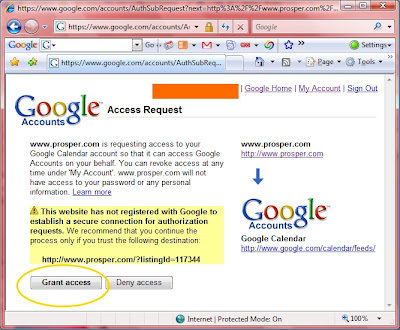
Once that is done, Google will automatically send your browser back to Prosper. At this time, my extension will navigate back to the original listing you were examining and create the Alert event. After the first time, just clicking Alert will create the event. A red flag is added to listings indicating that an alert has been created.
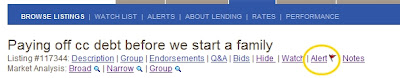
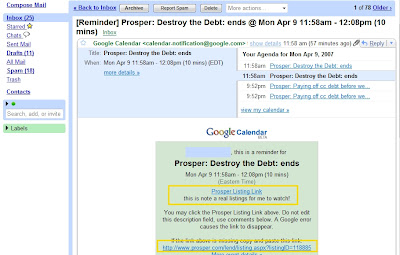
Posted by Retireme99 at 9:21 AM 0 comments
Be sure to read Part 2 as well to see the full benefits of this release.
First the easy stuff. On the listing detail page I added a map link to show the location of the borrower. Clicking on map will popup a new window showing the location. Kind of trivial but it might be useful. I'm going to look into adding additional functionality with this feature, such as a overlays on the map. Suggestions welcome.
If you are a group leader you have not seen the extra links under 'Your Account'. I have fixed this. In case you haven't seen it this is what it should look like.
The Watch List has been redesigned. Same functionality but I removed the search boxes from the left. I think it looks much better now.
Again be sure to read Part 2 for more information about this release.
Posted by Retireme99 at 9:04 AM 0 comments
If you have not noticed, Prosper released a first attempt at a realtime API. Once fully functional this will allow me to add even more exciting functionality. To begin the learning process I have added the one integration point that makes sense. Not a very exciting integration but still a good first step.
I have had for awhile now the ability to view the borrower's description from their member page by clicking the spyglass next to their member name. This feature now takes advantage of the new Prosper API. One benefit is the retrieval of this information is faster. So that is promising for the future changes I'm planning.
Posted by Retireme99 at 6:02 AM 0 comments
I believe I have fixed the remaining issues. If you notice anything missing or not working as expected, please let me know.
Posted by Retireme99 at 6:03 AM 0 comments
Okay - they changed the look again. I have addressed most of the problems but not all. I will work on it some more tonight.
Posted by Retireme99 at 9:07 AM 0 comments
I had a feeling that I did not correctly handle the end of the month. When using the Market Analysis links on the listing detail page, I calculate the loan origination date to be 1 month prior to today... that will allow for ROI data to display. I was not correctly determining the date 1 month prior to today. If you must know I was doing today's month minus 1, today's date minus 1, and leaving the year alone. So as an example, today I would calculate the loan origination end date to be, February 30th. It now does it correctly and handles the beginning of the new year as well.
I would appreciate any feedback on these tools especially. I have been using the Specific link myself. I have debated whether or not to add to the search Homeowner's yes and AutoFund no, depending on the listing being viewed.
Posted by Retireme99 at 7:03 AM 0 comments
Oops --- version 1.0.2.9 does not work correctly. It would only work the first time. I have addressed the problem and it now correctly auto refreshes at about 5 minutes left in the 20 minute window.
Posted by Retireme99 at 5:49 AM 0 comments
I have added an option that is disabled by default. Go to Your Accounts after logging into Prosper and click Enable Auto Refresh. This feature when enabled with 5 minutes left in the 20 minute timeout will refresh the browser window which resets the Prosper timer.
Now if you are sitting on a compose message page the auto refresh will not happen.
Thanks for the suggestion Stephen!
Posted by Retireme99 at 9:00 AM 0 comments
I've added a Specific hot link under Market Analysis. You must be logged into Prosper to see this feature as it makes use of the listing's extended credit information. I am open to suggestions on how best to utilize this information when examining the performance ROI. Here is what it currently does.
If the extended credit information shows a non-zero value for these criteria:
then the performance criteria will search for 0 through plus 2 of the listing's number. To see it in action click the Specific link and then edit the search criteria on the Marketplace Performance page that pops up.
I have also added a hot link on the Q&A section next to the lender asking the question. This way you can quickly determine the lender's "credibility."
Posted by Retireme99 at 6:05 AM 1 comments
I hope everyone has been enjoying the new Market Analysis links. I personally find that they shed some light on the listings. Please do leave some feedback or contact me directly if you have other ideas. I have been out of town the last week... sorry for the lack of updates.
Thank you to everyone that has donated. It is appreciated! Going forward I have decided to enable the Watch List. If you haven't seen it in action. Do give it a try!
For this release - please shutdown Internet Explorer, uninstall your old version of the Prosper IE Extension, then download and install the new version. At least one person was having issues with an older version that was not updating properly. Just to help ensure everyone's installation is working, I will not provide the update install. If you are unsure which one to choose from the right, click the Modified installer.
Some of you may have seen this forum thread discussing email alerts. If not, the user zieri has been busy developing add-ons for Prosper as well. He has agreed to allow me to integrate his alert mechanism into my Internet Explorer extension.
On the listing detail page, you will now see a new hot link, Alert (see above). The first time you click this link you will be presented with a login page for www.zierious.com. Be sure to click the remember me button! Very important! And if Internet Explorer asks if it should remember your password, click yes. Enter your information. If you are presented with this login page again from within my extension, you will need to enter the information again. Also whatever action you performed, you will have to do it again.
If you have any questions or concerns, contact me through Prosper.
Okay - once you have entered the login information for zierious and set the email alert time frame, you can close that web page. Go back to Prosper and click the Alert link again. No indication right now of success... but if the login page does not appear again it most likely was successful.
A new menu item has been created called Alerts. Pretty clever, I know. Click it and you will see this image below. It sometimes can take a few seconds to load the information. You can use the Manage alert email preferences link to visit www.zierious.com to change your alert settings. The Remove button works as expected from the Alerts page, as does the link to the listing.
I will continue to make the integration better, such as a spy glass on the listing detail page indicating you have an alert set for this listing.
Enjoy.
Posted by Retireme99 at 5:20 AM 0 comments
Added two new Market Analysis features. At the top I have added Group and a spy glass next to group. The Group link opens in a new window and displays the Marketplace Performance for that group. The spy glass pops up a window displaying the Estimated ROI for that group. Please note some groups do not have data since they are 'new' groups.
Next to the Group's star rating I have added another spy glass. This one pops up the groups historical interest rates.
On the search result pages I have changed the indicator for a listing that has notes to the spy glass. This matches what happens on the listing detail page.
And a new feature inspried from this forum entry. Actually I am making use of friedo's tools.
Each time you visit a listing detail page, the extension will search for entries in the Prosper forums and automatically display the topic titles on the page. I still like the on demand use of Ctrl-M to look for forum posts so it is still available.
I have added the option to enable or disable this feature. You must navigate to 'Your Account' tab within Prosper. Click on 'Enable Forum Search' or 'Disable Forum Search'. I have not noticed any performance issues... but if you do you can disable this feature and stick with Ctrl-M.
Posted by Retireme99 at 10:01 AM 0 comments
A few people had reported a problem with Notes giving an error when deleting entries. Also some people had problems viewing the Notes dialog. These issues have been addressed.
For the Market Analysis links I did modify them to look like this:
This change is keeping with my theme of the spy glass popping up information. I hope to add another link called Specific soon. Still working out the details.
Posted by Retireme99 at 4:51 AM 0 comments
Thank you golden for the suggestion! This is a great improvement to the market analysis. I added an extra link, Estimated ROI, in the Market Analysis section.
Quickly view the estimated ROI based on a loan value +/- $2000 of the listing. For easy of access I show the borrower's credit grade in the popup. You may need to click on the image to fully see it.
The Broad and Narrow links open a new window with the market analysis. I have modified the link to display the estimated ROI at the bottom of the page. The Estimated ROI link currently is the information from the Broad query.
Depending on feedback ... I am thinking of putting a spy glass next to the Broad and Narrow links to display the popup Estimated ROI. Let me know your thoughts.
And Ratchetr I am looking into your enhancement request for Notes. Thanks!
And I fixed an issue with the 'View Lender Stats' link the forums.prosper.com. At times it would popup then disappear immediately.
Posted by Retireme99 at 7:36 AM 0 comments
I have added two new hot links to the listing detail page, Broad and Narrow.
Both invoke Prosper's new Market Performance page. Choosing Broad specifies the search criteria to be the listing loan amount +/- $2000. Narrow adds group and homeowner classification. Adding the option 'Borrowers who are group members' if the borrower is a member of a group and include only Homeowners if the borrower is a homeowner.
I have some plans to expand this type of analysis, taking into consideration extended credit report information. Stay tuned.
Posted by Retireme99 at 9:04 AM 0 comments
When using the Notes feature, some of you have received an error message about a missing directory. Sorry about that. Of course the directory exists on my computer. I have fixed this issue to ensure the directory is created. Thanks for the feedback.
I have also introduced a minor UI change. The size of the buttons on the search result pages has always bothered me. So I have changed them into links.This takes up less space and at least to me looks better.
Posted by Retireme99 at 6:05 AM 2 comments
So I have been using for some months a hidden feature. The nature of this feature gives a clear advantage to you as a bidder. And therefore puts me at a disadvantage as a fellow lender. Because of that I have not shared this technology with anyone. I will utilize the same donation concept. For those that already have the Watch List enabled, $5 will be appreciated. For new donaters, $15 would unlock both the watch list and the new feature. What is the feature you ask? Hmmm... should I say... okay I will ...it is an autobid feature that waits until the last minute to bid.
If you are interested send me a message through prosper for more details.
Posted by Retireme99 at 12:40 PM 0 comments
I found a problem with the recent addition to the link to lender stat information in the forums. If the forum username was not a valid lender username then an error message would be displayed. I have removed the error message. The popup will display "No information found."
Second change I made was to allow a single click in the Notes popup to view the notes for that listing id without navigating the browser. Use double click to navigate to the listing id.
Any thoughts on improving the Notes feature would be appreciated.
Posted by Retireme99 at 6:03 AM 0 comments
Okay - two basic changes in this release. This forum post generated a lot of activity. This is the modification to the prosper.forums signature to include the stats for the lender. A big thanks to wiseclerk and epetroel for their work.
In partnership with epetroel and www.ericscc.com I have added some hot links next to lender names so you can quickly view the 'credibility' of the lender.
From within Prosper.com, in the Endorsement section I added a hot link next to the endorser's username.
And in prosper.forums.com if you find a poster that has not modified their signature I've added a link (View Lender Stats) under the poster's username that will retrieve the information for you.
Posted by Retireme99 at 5:25 AM 0 comments
I received some feedback that the popup warning for the timeout is sometimes annoying. I have added an option on the timeout dialog to prevent it from appearing. This ensures that the functionality remains the same for those that like it. If you change your mind, you can always re-enable the option on the Your Account tab.
I also fixed a problem with your current bids not showing immediately after you placed the bid in the search result pages and the watch list. I actually haven't tested it... since I haven't found a listing to bid on since I noticed it wasn't working. But it should work.
Posted by Retireme99 at 12:02 PM 0 comments
I read this post in the forums and thought that was a good idea.
Can Prosper do something so that we can set the default date range for "View Loans" under the "Your Account" tab?From the "Your Account" tab, when you click on "View Loans" it will default the Origination dates to Jan 1, 2005. This will ensure that all your loans will display.
Right now when I click on "View Loans" I only see my recently created loans and need to change the date range to see earlier loans. It's only one extra step I have to take but it would be convenient if could set my own default date range.
Posted by Retireme99 at 4:46 AM 0 comments
Thanks DM for pointing out that the Previous Listings link on the search and detail pages was not working. I have fixed that in this version as well.
The main change though is in the Watch List. I moved things around just a little to make its format appear better. And I have begun to put in my hot links to the listing detail information. For now just the 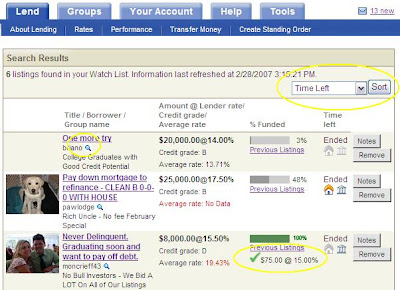
Posted by Retireme99 at 12:20 PM 0 comments
I added a simple method to sort the watch list. Currently there are 3 options, time left, loan amount and percent funded. Time left sorts so that the list
And if you have not tried it yet, be sure to check out the addition to the Your Account tab within Prosper. Easily check for new updates to this extension.
If this is your first time installing, use the link for the 1.0.1.5 on the right. Then after installing come back and install the 1.0.1.6 update.
Posted by Retireme99 at 10:11 AM 0 comments