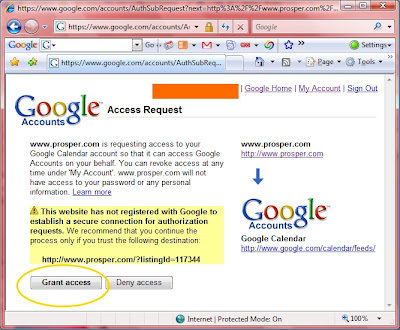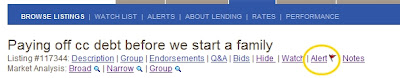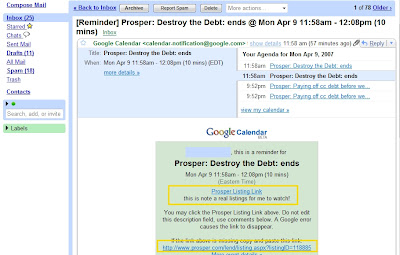Be sure to read Part 1 as well.
If you navigate to Your Account within Prosper you will see a new option, Use Google Calendar for Alerts. Previously I had been using www.zierious.com to help manage Alerts. I however was not completely happy with this solution. I do not like having to rely on 3rd party sites. Plus there were times when his site was down.
For the same reasons, I did not want to try and recreate the wheel on one of my servers. Then I noticed that Google has provided a very nice interface into their calendar service. So if you have Google, this, in my opinion, is a trivial switch. Click the link in Your Account to use Google Calendar for Alerts. If you don't have Google, well you may want to get it (click here) just for this feature. Once setup you really never have to modify your Google account again.
Okay now on to the 'how do you use it section'. First is click the Use Google Calendar for Alerts link in Your Account. Then navigate to a listing detail page. Click the same Alert button at the top. The first time you use this feature you will then be presented with a Google login page. I never have access to your Google login information. Everything is handled by Google! Very smart of them.

After you provide your Google account info you are presented with something like this. Click the Grant Access button.
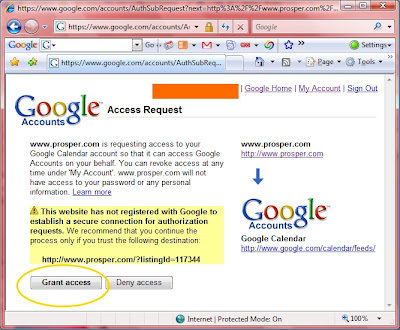
Once that is done, Google will automatically send your browser back to Prosper. At this time, my extension will navigate back to the original listing you were examining and create the Alert event. After the first time, just clicking Alert will create the event. A red flag is added to listings indicating that an alert has been created.
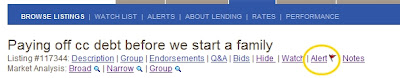
Currently when clicking on the Alerts menu item (next to Watch List) you will see a message indicating that you can only remove events from within Google. I will be working on adding the ability to remove events in the next few days. But really you never
have to remove them... just ignore the email reminder.
Now what happens? I create two events within Google's calendar. One will send you a reminder message 2 hours prior to the listing end date, and the other 24 hours prior. At this time, these are the only options. Suggestions welcome!
Here is what the email looks like. The square boxes toward the bottom show the interesting info. The text "this is note a real listings for me to watch!" is a Note entered from within my extension. Sorry about the terrible spelling. I have provided two links within the description back to the Prosper listing. There currently is a bug within the Google calendar system that if you edit the description any links are lost. By having the two links, you will always have access.
Click on the image to see it fullsize.
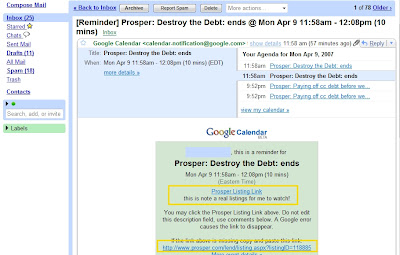
One last important thing. In order to receive email alerts from Google you have to modify the default settings for event notification. I believe by default emails are
not sent. Follow these
instructions to enable email... or even SMS.


 Then you see this.
Then you see this.



 Click the Export File link to open the file or save to a new location. Also while processing, a status message will be displayed so you know how far along it is.
Click the Export File link to open the file or save to a new location. Also while processing, a status message will be displayed so you know how far along it is.