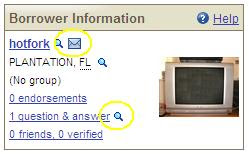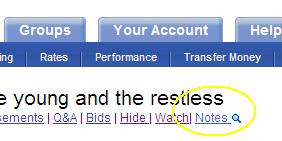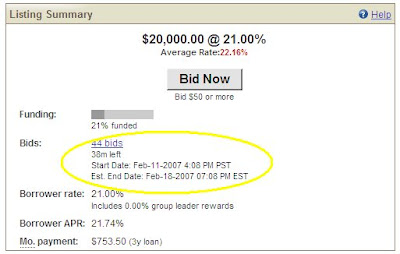Version 1.0.1.7: Watch List enhancements
Thanks DM for pointing out that the Previous Listings link on the search and detail pages was not working. I have fixed that in this version as well.
The main change though is in the Watch List. I moved things around just a little to make its format appear better. And I have begun to put in my hot links to the listing detail information. For now just the 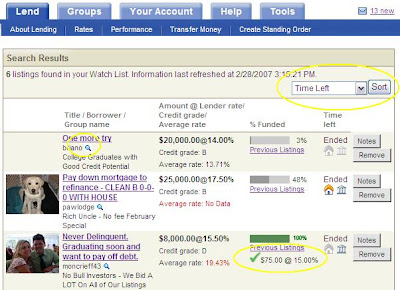
If you are coming here the first time, download from the right using version 1.0.1.5 then come back and get 1.0.1.7. You can use the Modified installer it will work everywhere.