Version 1.0.1.3: Added a notes feature
I've added a notes feature. On the search result pages you will see an additional button, called intuitively enough Notes. If it has a *, that indicates this listing has a note. By the way, I also changed the look of the buttons to match Prosper's style. I am rethinking the UI for the hide, watch, and notes buttons on the search result pages.
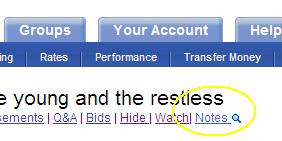
And on the detail page, a Notes link appears on the quick links. A magnifying glass here indicates that the listing has notes.
So, what happens when you press the Notes button or link. This pops up. It will remain on top of all windows until you press close. The notes will also auto refresh when you view a new listing detail.
The Save and Delete buttons behave like you would

The Archive button brings up this view on the left. Those are listing id's. Click on an id and you will navigate to the detail page. I added this so it would be easy to remove notes that were no longer needed.
I do hope you enjoy the addition of notes.



No comments:
Post a Comment